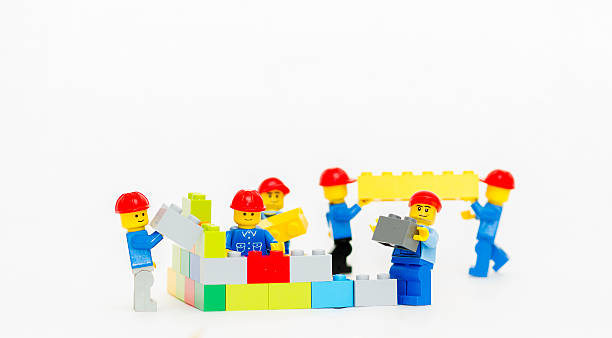
INBOUND 2021: HubSpot CRM plays in the bigger game
The Auxilio team, like every year, attended the unmissable event for all HubSpot users around the world, so we're summarising the big takeaways for you.
Not only is the arrival of Yamini Rangan as CEO news, HubSpot is also moving more and more towards ultra-synchronization of data, advanced customization of the portal and other key features not to be missed.
Enjoy your reading!
HubSpot CRM, more customizable and adapted to your needs
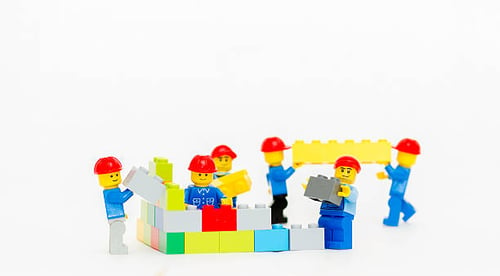
#1 - Business Units: Manage multiple brands in one HubSpot Portal
1.1 What does this feature do?
Are you a company with multiple brands to manage in HubSpot?
It used to be a bit complex. Now it's easy with Business Units.
With the Business Units feature, you can now manage contacts, marketing and sales resources, and metrics for each of your brands in HubSpot, with a clear distinction.
You can easily launch cross-sell campaigns for example on several of your brands.
You can also track contact interactions and communication preferences for each brand independently, and report on performance on a brand-by-brand basis, or globally across brands.
1.2 Who has access to this feature?
Marketing Hub Enterprise with the Business Unit add-on (formerly brand domain add-on)
1.3 When will this feature be available?
Now available
1.4 Who is this feature for?
Companies that have several brands or subsidiaries to manage.
Manage your different brands or subsidiaries smoothly in the same HubSpot Portal
#2 - Admin Features: Get more control as a HubSpot Portal Administrator
 2.1 What does this feature do?
2.1 What does this feature do?
As the Admin of your HubSpot Portal, you need visibility into the system, precise control, and the peace of mind of knowing that access is limited to those who need it.
Now, you can have full control over all functions, all teams, and all features. And even fully customize your user portal.
With HubSpot CRM it's easier than ever to control, manage and monitor the use of your data throughout the company. You are the grantor of access as an Admin and will be able to further control what happens in your HubSpot portal.
2.2 Who has access to this feature?
Different levels of access depending on the plan:
- Deactivation of a user = Plan Free and +
- Export user permission = Plan Free and +
- The setting of user permissions = Pro and +
- Customization of the Portal according to the user = Enterprise
- Single Sign-On integrated with Okta = Enterprise
- User impersonation = Enterprise
2.3 When will this feature be available?
- Deactivation of a user = Beta (if you want this Beta, let us know. We will support your request directly with HubSpot).
- Export user permission = Already available
- Permissions set = Already available
- See what your user sees (User impersonation) = Already available
- Single Sign-On integrated with Okta = Q4 2021
2.4 Who is this feature for?
Everyone needs to manage access and permissions, so this feature is relevant to all businesses regardless of their size or industry
#3 - Flexible associations: Make HubSpot more flexible to fit your business model
3.1 What does this feature do?
Until now, the object associations (Contacts, Deals, Companies, etc) were rather limited and did not allow you to fully model your business and processes in CRM. Many of you were maintaining temporary solutions with limited workarounds. That was before!
📌 Vocabulary
What is an "association" in HubSpot?
It is a connection (a relationship, transaction, or interaction) between different objects. To keep track of connections between objects, you can associate records together
What is a record in HubSpot?
The specific instance of an object. There can be any number of records in a HubSpot account.
For example, "John Doe" is an example of a contact record.
What is an "object" in HubSpot?
It is a type of data in HubSpot. For example, the basic and standard HubSpot objects are contacts, companies, deals and tickets.
Other object types are engagements, products, quotes and custom objects.
Examples of Associations in HubSpot:
- Records: Sales reps can see who is involved in a deal.
- Email: Marketers can include personalized information from company properties
- Workflows: Operators can run workflows to associate contacts with a deal
- Lists: CSMs can see which contacts work for companies in a particular city
With the association enhancements, you can:
- Increase the number of associations of certain types
For example, add more companies to an association to more accurately represent your business model - Label associations between records to characterize or better describe the nature of the association
For example, label contacts as "CEO", "influencer", "decision-maker", etc. - Apply these labels in other downstream areas
For example, labels can segment marketing lists, create specific reports, or be used in workflows
3.2 Who has access to this feature?
Everyone.
3.3 When will this feature be available?
In Beta (if you want to have this Beta, let us know. We will support your request directly with HubSpot).
3.4 Who is this feature for?
Companies with relatively complex data architectures with several layers of objects. For example, if you need to associate several companies with the same deal.Associations give you more control, so that your system can adapt to you, not the other way around.
#4 - Sandbox: Test before putting into action or implementing directly into your HubSpot portal
4.1 What does this feature do?
Sandboxes provide the perfect environment to build new features or processes without interrupting the day-to-day operations of your business.
While everything is being developed, you can ensure that your team is trained in the new systems and processes you are putting in place. That way, no one will be surprised when you put a new lead rotation system or business pipeline into production, for example.
Examples:
- With sandboxes, you can easily test the impact of integrating a tool with HubSpot on your production instance. You won't have to worry about overwriting data or interrupting your team's work.
- Development: By using Sandboxes, your development team can confidently test how their code interacts with the different parts of HubSpot, and ensure everything is up to their standards before allowing their marketers to create pages with their new theme, template, etc.
These sandboxes are NOT the same as developer test accounts or CMS developer sandboxes. These sandboxes are an exact replica of your HubSpot portal including the same properties, pipelines, themes, templates, etc.
4.2 Who has access to this feature?
- Customers on an Enterprise plan will have access to 1 Sandbox. They will be able to purchase additional Sandboxes for $750/month.
- Each Sandbox automatically syncs the HubSpot Portal super admin to the Sandbox account in the same way users are added to standard HubSpot accounts.
4.3 When will this feature be available?
In Beta (if you want to have this Beta, let us know. We will support your request directly with HubSpot).
4.4 Who is this feature for?
For all companies, especially Administrators or Operations Teams who want to ensure connections and synchronizations between their system, external tools, and HubSpot before formalizing the process on the real portal.
Also for developers to ensure that their code works properly before implementing it.
Sandboxes provide a safe place for users to experiment and test changes without permanently altering the data or interacting with their data.
HubSpot CRM, more connected to all your tools and ultra-synchronized with your data

#5 - Operation Hub Enterprise: Optimise your processes and gain more control over your growth prospects
5.1 What does this feature do?
Operations Hub Enterprise brings business intelligence (BI) capabilities to HubSpot for the first time, enabling reports to support even more sophisticated data.
With Operations Hub Enterprise, operations managers, analysts and other data stewards can create data collections, pre-select fields, perform calculations, and more, from which users can create reports.
From which users can create reports. Datasets save operations teams time and give them more control.
Calculations are a key new feature of datasets.
For the first time, you can now calculate values in the context of HubSpot reports - without additional fields for reporting purposes only.
Calculate date differences (e.g., time to the first conversion), sales cycle velocity (e.g., time in deal stages), sales commissions. time in deal stages), sales commissions, and more.
Snowflake Data Share: A fast, automated, turnkey way to export HubSpot data to the industry's leading data warehouse, Snowflake Data Share.
This makes it easy to combine and store your data outside of HubSpot, in the data warehouse and BI tool you already use (if that's what you prefer).
5.2 Who has access to this feature?
Anyone wishing to purchase the Operations Hub on the Enterprise plan.
5.3 When will this feature be available?
In Beta (if you want to have this Beta, let us know. We will support your request directly with HubSpot).
5.4 Who is this feature for?
Everyone wanting to give their growth a better outlook and make it easier to manipulate the data in HubSpot with real business intelligence.
When Operations Hub Enterprise is combined with other HubSpot reporting features, CRM can provide a time-saving BI foundation that gives all teams faster, easier and more consistent information.
#6 - Custom Behavioral Events: Gain more control over your prospects' and customers' journey with behavioral data
6.1 What does this feature do?
Personalized behavioral events are a powerful tool for taking micro-targeting tactics to the next level.
They allow you to segment and trigger actions based on any of your contacts' behaviors. This allows you to immediately launch workflows based on certain behaviors, notifying sales reps when your prospects perform specific actions.
- You gain insight into performance,
- You improve personalization while nurturing the buyer along the buyer's journey,
- You meet prospects at the right time and place,
- You leverage customized reports to illustrate the power of highly relevant marketing,
All this without necessarily needing custom development or the help of a programmer.
6.2 Who has access to this feature?
Marketing Hub Enterprise
6.3 When will this feature be available?
Now available.
6.4 Who is this feature for?
Anyone who wants to further personalize their customer experience.Create a better customer experience by personalizing the buyer journey with unique actions, not guesses.
HubSpot CRM, even more, customer-focused and easier to manage for your teams
#7 - HubSpot Payments: Manage the entire buying journey in HubSpot and gain visibility
7.1 What does this feature do?
HubSpot Payments natively handles payments within CRM, with three main features:
- Payment links
- Recurring payments
- Native quotes + payment integration.
Digitize payments, accelerate revenue growth and enable a remarkable customer buying experience with deeper context for every conversation.
7.2 Who has access to this feature?
HubSpot customers are based in the US only for the time being
7.3 When will this feature be available?
In Beta (if you want to have this Beta, let us know. We will support your request directly with HubSpot).
7.4 Who is this feature for?
Those who wish to have continuity in the user experience and greater visibility internally.#8 - Customer Portals: Improve the customer experience and streamline the processing of your Customer Service / Support requests
8.1 What does this feature do?
Customer Portals allow your customers to get the help and information they need when they have made inquiries to you. They reduce repetitive tasks for customer service/support agents, allow for greater transparency between representatives and customers.
HubSpot's new customer portal is a web page behind a login where customers access and respond to support tickets. It allows customers to log in to (and out of) a web experience directly or through a third-party authorization system.
Connected to a shared inbox, they allow you to maintain conversations about tickets between you and your customers and provide access to their knowledge base.
8.3 Who has access to this feature?
Service Hub Professional and Enterprise.
8.4 When will this feature be available?
8.5 Who is this feature for?
If you are in one of the following cases, then the customer portal might be a good solution:
- I need to ensure that my customers know the status of their support tickets without having to walk over to ask.
- I need to respond to a ticket conversation on my customer's terms.
- I need to make it easy for my customers to access answers that my support team has already answered for them.
- I need to provide my customers with the ability to view useful documents related to a support request.
HubSpot's new customer portal is a web page behind a login where customers access and respond to support tickets.
#9 - Custom Surveys: Optimize your customers' experience and gain transparency with them
9.1 What does this feature do?
Industry-standard types of feedback surveys, such as CSAT, CES, and NPS are important for taking the pulse of overall satisfaction, but they don't allow companies to get in-depth information and answers to their most interesting questions sometimes.
With Custom Surveys, you can ask for personalized feedback on products or services, deepening your relationship with your customers.
You can add an unlimited number of questions, use various question types (star rating, radio selection, text fields), and easily share your survey with a link or by email.
9.2 Who has access to this feature?
Service Hub Pro & Enterprise.
9.3 When will this feature be available?
Now available.
9.4 Who is this feature for?
Anyone who wants to get more in-depth feedback from their customers or users.
CONCLUSION
And there you have it, a nice tour of the new products announced at INBOUND 2021. While you are waiting to enjoy it, if you have any questions, please do not hesitate to contact us at Auxilio at info@auxilio.io
To go further, calculate the ROI of your CRM use, are you really profitable?





Comment this article